AtomSets/Popup Menu
Pop-up menu (as of Jmol 11.9.19):
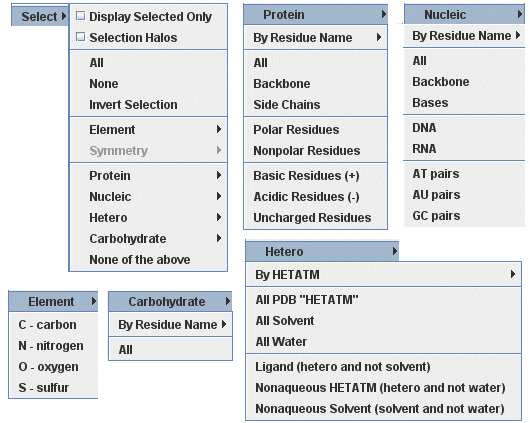
- Select
- Element
- (list of elements present)
- Protein (disabled for non-pdb files)
- By residue name
- (list of amino acid residues present)
- (protein subsets)
- By residue name
- Nucleic (disabled for non-pdb files)
- By residue name
- (list of nucleotide residues present)
- (nucleic subsets)
- By residue name
- Hetero (disabled for non-pdb files)
Proposed change to other more friendly term - which one?- By HETATM
Proposed change to 'By group name'- (list of hetero groups present)
- All PDB "HETATM" - applies script
select hetero
Proposed change to 'All hetero' - All solvent - applies script
select solvent - All water - applies script
select water - Ligand - applies script
select ligand, which is the same asselect hetero and not solvent - Nonaqueous HETATM - applies script
select hetero and not water
Proposed change to 'Nonaqueous hetero' - Nonaqueous solvent - applies script
select solvent and not water
- By HETATM
- Carbohydrate (disabled for non-pdb files)
- By residue name
- (list of monosaccharide residues present)
- All - applies script
select carbohydrate
- By residue name
- None of the above (disabled for non-pdb files) - applies script
select not(hetero,protein,nucleic,carbohydrate)
- Element