Jmol in Pop-up
Using a pop-up window to open the model in a Jmol applet
This uses the jmolAppletLink and uploadedFileContents tags to display an uploaded PDB file in a pop-up window.
An image used for illustration and a caption for requesting the Jmol model:
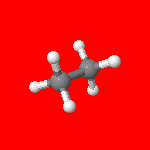 |
A more sophisticated layout:
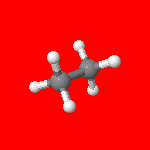 |