Difference between revisions of "CMS Using Jmol"
(→Moodle sites using Jmol) |
(+WordPress and http://openochem.org/ooc/) |
||
| (29 intermediate revisions by 4 users not shown) | |||
| Line 2: | Line 2: | ||
This page is devoted to Content Management Systems, Learning Management Systems, Virtual Learning Environments, e-Learning Platforms..., that have been set-up to use Jmol as part of their contents. | This page is devoted to Content Management Systems, Learning Management Systems, Virtual Learning Environments, e-Learning Platforms..., that have been set-up to use Jmol as part of their contents. | ||
| + | |||
| + | == OpenOChem == | ||
| + | [http://openochem.org/ooc/ OpenOChem] is an advanced homework/quizzing system that plugs in existing Learning Management Systems via Learning Tools Interoperability® (LTI) specification. There is a [http://openochem.org/tsugi/store/details/jsmolmodels 3D model kit based on JSmol] | ||
== Moodle == | == Moodle == | ||
| + | === The Moodle filter for Jmol === | ||
| + | [http://moodle.org/ Moodle] is an open-source course management system. A third-party '''Jmol filter''' (information [http://docs.moodle.org/en/Jmol_filter here] and [https://moodle.org/plugins/view/filter_jmol here]) detects links to molecular model files (.mol, .csmol, .pdb, .xyz, .cml) in Moodle documents and converts them into embedded Jmol models. Jmol models can also be added as [http://moodle.org/mod/data/view.php?d=13&rid=87 resources], or placed in searchable databases that students can edit. | ||
| + | |||
| + | Current version of the filter uses '''JSmol''' (the HTML5 modality, i.e. no Java) by default, unless a noncompatible system is detected. The user can also opt for JSmol-Java or JSmol-WebGL modalities. | ||
| + | |||
| + | An example of a model inserted in a page using this filter (Moodle v.3.5.2, Jmol Filter v.6.1): | ||
| + | [[File:Moodle Filter.png]] | ||
| + | |||
=== Moodle sites using Jmol === | === Moodle sites using Jmol === | ||
| − | |||
| − | |||
If you know a Moodle which uses Jmol, and which is not in the list below, please add it. | If you know a Moodle which uses Jmol, and which is not in the list below, please add it. | ||
<!-- | <!-- | ||
| Line 14: | Line 23: | ||
* [http://montenet.monte.nsw.edu.au/ Monte Sant' Angelo Mercy College] | * [http://montenet.monte.nsw.edu.au/ Monte Sant' Angelo Mercy College] | ||
* [http://confchem.frostburgchemistry.org Frostburg State University] | * [http://confchem.frostburgchemistry.org Frostburg State University] | ||
| − | * [ | + | * [https://nanoed.tul.cz/course/view.php?id=86 Study (nano)materials at Technical University of Liberec (in Czech)] |
=== Molecular structures in Moodle === | === Molecular structures in Moodle === | ||
| + | <!-- | ||
[http://marie.frostburg.edu/101/mod/wiki/view.php?id=787&page=Index Moodle FAQ at Frostburg State University] explains briefly | [http://marie.frostburg.edu/101/mod/wiki/view.php?id=787&page=Index Moodle FAQ at Frostburg State University] explains briefly | ||
| + | This link is dead, but there is a 2006 version in Web Archive. I'm pasting here the significant bits. | ||
| + | --> | ||
| + | * How does the Jmol filter work? | ||
| + | : Like the other text filters in Moodle, the Jmol filter expands a simple, shorthand code typed by an author into more complex code the browser can display. Specifically, this filter removes a link to a molecular file (with recognized file extension) and inserts a JmolApplet that loads the model. It can optionally insert controls too (e.g. for changing the rendering style). | ||
* How do I embed molecules into Moodle pages? | * How do I embed molecules into Moodle pages? | ||
| − | + | : First, make sure that the administrators of your Moodle site have installed the Jmol filter. Then, simply upload a <code>.pdb</code> file to your course, and make a link to it using Moodle's HTML editor. | |
| − | + | : The link must have <code>title="Jmol"</code> for it to work properly. | |
| + | : Note that the server must be the same for the uploaded file and the Moodle system files, since Jmol will not display remote pdb files. | ||
| + | <a href="path/aspartic.pdb">Aspartic acid</a> | ||
| + | :The default size of the display is 350 pixels. You can set the size of the display to ''n'' pixels by appending <code>?s=n</code> to the URL. For example: | ||
| + | <a href="path/aspartic.pdb?s=200">Aspartic acid</a> | ||
| + | :You can turn the default controls off by appending <code>?c=0</code> to the URL. If you combine this with the sizing option, separate the parameters with an ampersand (&). | ||
| + | <a href="path/aspartic.pdb?s=200&c=0">Aspartic acid</a> | ||
| + | :For even greater control, pass a Jmol script to the view by typing <code>JMOLSCRIPT{}</code> after the link. The script goes between the braces. | ||
| + | : For example, to set the background to white, zoom in to 150%, and spin the molecule around its x and y axes, you could type: | ||
| + | <a href="path/aspartic.pdb?s=200&c=0">Aspartic acid</a>JMOLSCRIPT{color background white; zoom 150; set spin x 10; set spin y 10; spin;} | ||
| + | |||
| + | === Internationalization === | ||
| + | A project to internationalize the Jmol filter for Moodle was started on Jan 2008 [http://code.google.com/p/google-highly-open-participation-moodle/issues/detail?id=78] | ||
| + | A more recent update is including localization, i.e. translated text strings for different languages. | ||
== WebAssign == | == WebAssign == | ||
| − | [http://webassign.net/index.html | + | [http://webassign.net/index.html WebAssign®] is a Course Management System offered as a service and done by North Carolina State University and Advanced Instructional Systems, Inc. |
* [http://webassign.net/info/announcements/2005_7_8.html Notice] announcing Jmol functionality. | * [http://webassign.net/info/announcements/2005_7_8.html Notice] announcing Jmol functionality. | ||
| − | |||
== LON-CAPA == | == LON-CAPA == | ||
| Line 35: | Line 61: | ||
*[http://pollux.physics.fsu.edu/res/fsu/OrganicChemistryLib/Stereochemistry/NamingStereoisomerFrom3DMOLimage.problem naming a structure] | *[http://pollux.physics.fsu.edu/res/fsu/OrganicChemistryLib/Stereochemistry/NamingStereoisomerFrom3DMOLimage.problem naming a structure] | ||
* [http://pollux.physics.fsu.edu/res/fsu/OrganicChemistryLib/Stereochemistry/ComparingFischerwith3DMOLimages.problem comparing a 3D structure with a Fischer projection structure] | * [http://pollux.physics.fsu.edu/res/fsu/OrganicChemistryLib/Stereochemistry/ComparingFischerwith3DMOLimages.problem comparing a 3D structure with a Fischer projection structure] | ||
| + | |||
| + | |||
| + | == Drupal == | ||
| + | [http://drupal.org/ Drupal] is an open source content management platform. | ||
| + | |||
| + | === Drupal Jmol === | ||
| + | A Drupal 7 and 8 module is available to display uploaded molecular structure files as a Jmol applet. The module can be found at [http://drupal.org/project/jmol http://drupal.org/project/jmol]. | ||
| + | |||
| + | === Drupal Molecule === | ||
| + | Another Drupal module, called '''Molecule''', enables to easily integrate JSmol and JSpecView objects into Drupal sites without technical knowledge. More information at the [http://www.drupal.org/project/molecule Molecule site]. It is only development version, last updated in 2015. | ||
| + | |||
| + | The Molecule module defines three types of display options for displaying | ||
| + | JCAMP-DX files: | ||
| + | * Spectrum: Show the spectrum contained in the JCAMP-DX file | ||
| + | * Molecule: Show the molecule contained in the JCAMP-DX file | ||
| + | * Spectrum with molecule: Show both the molecule and the spectrum in the JCAMP-DX file and link them. | ||
| + | |||
| + | |||
| + | == Mahara == | ||
| + | The Mahara e-Portfolio system includes the | ||
| + | 'Mahara artefact file blocktype jmol/jsmol plugin', which provides the interactive 3D display of chemical structure files, uploaded to Mahara, using Jmol/JSmol. | ||
| + | * [https://wiki.mahara.org/wiki/Plugins/Blocktype/Jmol Documentation] | ||
| + | * [https://github.com/geoffrowland/mahara-artefact_file_blocktype_jmol Source code repository] (GitHub) | ||
| + | |||
| + | == WordPress == | ||
| + | For open source content management system [https://wordpress.org/ WordPress] there is a [https://wordpress.org/plugins/jsmol2wp/ jsmol2wp plugin], that has been closed as of January 7, 2019 and is not available for download for security issue. | ||
== Others == | == Others == | ||
...? | ...? | ||
Latest revision as of 17:59, 7 February 2021
- Websites Using J(S)mol
- J(S)mol in the Classroom
- Journals Using J(S)mol
- J(S)mol Literature
- Articles Using J(S)mol
- Books Using J(S)mol
- Wikis Using J(S)mol
- Blogs Using J(S)mol
- CMS Using J(S)mol (Moodle and others)
Course Management Systems, Learning Management Systems, Virtual Learning Environments, e-Learning Platforms - Applications Embedding Jmol
- Distributions Including Jmol
- Blue Obelisk
This page is devoted to Content Management Systems, Learning Management Systems, Virtual Learning Environments, e-Learning Platforms..., that have been set-up to use Jmol as part of their contents.
Contents
OpenOChem
OpenOChem is an advanced homework/quizzing system that plugs in existing Learning Management Systems via Learning Tools Interoperability® (LTI) specification. There is a 3D model kit based on JSmol
Moodle
The Moodle filter for Jmol
Moodle is an open-source course management system. A third-party Jmol filter (information here and here) detects links to molecular model files (.mol, .csmol, .pdb, .xyz, .cml) in Moodle documents and converts them into embedded Jmol models. Jmol models can also be added as resources, or placed in searchable databases that students can edit.
Current version of the filter uses JSmol (the HTML5 modality, i.e. no Java) by default, unless a noncompatible system is detected. The user can also opt for JSmol-Java or JSmol-WebGL modalities.
An example of a model inserted in a page using this filter (Moodle v.3.5.2, Jmol Filter v.6.1):
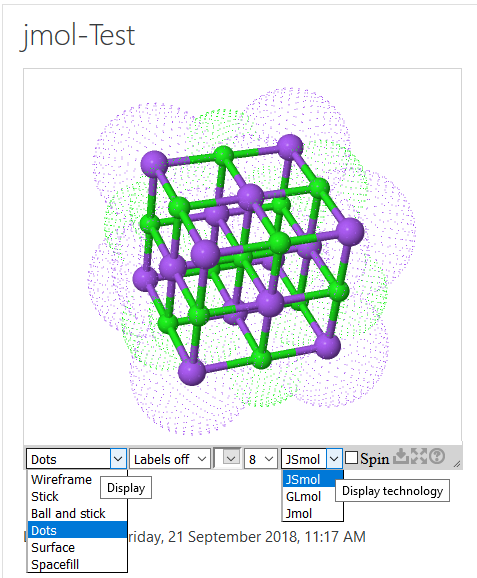
Moodle sites using Jmol
If you know a Moodle which uses Jmol, and which is not in the list below, please add it.
- Yeovil College
- Monte Sant' Angelo Mercy College
- Frostburg State University
- Study (nano)materials at Technical University of Liberec (in Czech)
Molecular structures in Moodle
- How does the Jmol filter work?
- Like the other text filters in Moodle, the Jmol filter expands a simple, shorthand code typed by an author into more complex code the browser can display. Specifically, this filter removes a link to a molecular file (with recognized file extension) and inserts a JmolApplet that loads the model. It can optionally insert controls too (e.g. for changing the rendering style).
- How do I embed molecules into Moodle pages?
- First, make sure that the administrators of your Moodle site have installed the Jmol filter. Then, simply upload a
.pdbfile to your course, and make a link to it using Moodle's HTML editor. - The link must have
title="Jmol"for it to work properly. - Note that the server must be the same for the uploaded file and the Moodle system files, since Jmol will not display remote pdb files.
<a href="path/aspartic.pdb">Aspartic acid</a>
- The default size of the display is 350 pixels. You can set the size of the display to n pixels by appending
?s=nto the URL. For example:
<a href="path/aspartic.pdb?s=200">Aspartic acid</a>
- You can turn the default controls off by appending
?c=0to the URL. If you combine this with the sizing option, separate the parameters with an ampersand (&).
<a href="path/aspartic.pdb?s=200&c=0">Aspartic acid</a>
- For even greater control, pass a Jmol script to the view by typing
JMOLSCRIPT{}after the link. The script goes between the braces. - For example, to set the background to white, zoom in to 150%, and spin the molecule around its x and y axes, you could type:
<a href="path/aspartic.pdb?s=200&c=0">Aspartic acid</a>JMOLSCRIPT{color background white; zoom 150; set spin x 10; set spin y 10; spin;}
Internationalization
A project to internationalize the Jmol filter for Moodle was started on Jan 2008 [1]
A more recent update is including localization, i.e. translated text strings for different languages.
WebAssign
WebAssign® is a Course Management System offered as a service and done by North Carolina State University and Advanced Instructional Systems, Inc.
- Notice announcing Jmol functionality.
LON-CAPA
LON-CAPA is a "Free Open-Source Distributed Learning Content Management and Assessment System" under continuing development at Michigan State University. There are many exercises in the growing database of shared resources that use Jmol. Most require an account on the system to access the exercises, but a few are published "publicly" and do not require log-in for access. For example:
- a problem for lower grade science and math students
- assignment of R or S configuration
- structure comparison
- naming a structure
- comparing a 3D structure with a Fischer projection structure
Drupal
Drupal is an open source content management platform.
Drupal Jmol
A Drupal 7 and 8 module is available to display uploaded molecular structure files as a Jmol applet. The module can be found at http://drupal.org/project/jmol.
Drupal Molecule
Another Drupal module, called Molecule, enables to easily integrate JSmol and JSpecView objects into Drupal sites without technical knowledge. More information at the Molecule site. It is only development version, last updated in 2015.
The Molecule module defines three types of display options for displaying JCAMP-DX files:
- Spectrum: Show the spectrum contained in the JCAMP-DX file
- Molecule: Show the molecule contained in the JCAMP-DX file
- Spectrum with molecule: Show both the molecule and the spectrum in the JCAMP-DX file and link them.
Mahara
The Mahara e-Portfolio system includes the 'Mahara artefact file blocktype jmol/jsmol plugin', which provides the interactive 3D display of chemical structure files, uploaded to Mahara, using Jmol/JSmol.
- Documentation
- Source code repository (GitHub)
WordPress
For open source content management system WordPress there is a jsmol2wp plugin, that has been closed as of January 7, 2019 and is not available for download for security issue.
Others
...?
Contributors
AngelHerraez, Jvdurme, Martin.slavik, Fsenese, NicolasVervelle, Pimpim, Vinnystocker